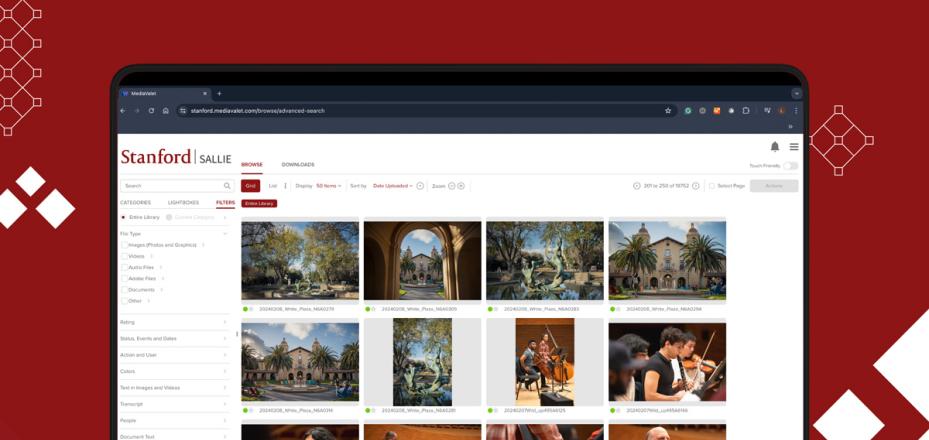End-to-end Video Conferencing Made Easier

Without a doubt, video conferencing has become an essential tool for getting work done at Stanford. Last month alone, faculty, staff and students held over 18,000 Zoom meetings. That’s why University IT (UIT) is committed to continually enhancing the university’s video conferencing experience.
Among recent enhancements is a new Zoom scheduling tool (or "add-in") for users of the Office 365 web calendar. And coming soon, a new control panel experience will be available in all UIT-supported video conferencing rooms across Stanford.
“Our goal is to simplify the video conferencing experience from the point of scheduling and launching a meeting to the moment you exit a meeting,” said Tain Barzso, the SoM audio/visual service manager who partnered with UIT on these recent improvements. “This means enabling conference rooms with the right equipment, integrating tools with Office 365, and empowering the people who use this technology to schedule and participate in video conference meetings with little effort on their part.”
Schedule your Zoom meetings in Office 365
The Zoom add-in for your Office 365 web calendar is a new feature that allows you to easily make a new or existing meeting on your calendar a Zoom meeting. This eliminates the hassle of leaving one application and opening another. You can begin using it right away, no installation required.
Follow these instructions to start scheduling Zoom meetings in Office 365.
New, easy-to-use meeting controls
A soon-to-be released panel design in UIT-supported video conference rooms was prototyped and tested to improve the in-room meeting setup and overall experience with simplified controls. Some of the new features you’ll experience from the control panel include the ability to:
- View the room’s meeting schedule for the day.
- Join a scheduled meeting with one tap.
- Easily launch ad-hoc meetings.
- View a list of meeting participants while in a meeting.
Redwood City on the horizon
With the Redwood City move fast approaching, UIT is working closely with the Stanford Redwood City (SRWC) project teams to ensure the same quality and consistency at the new campus. Whether you’re on the main campus or at the SRWC campus, UIT is working to make video conferencing a seamless way to stay connected to your colleagues.
Stay tuned to UIT news for more updates as we aim to make your video conferencing experience seamless and and more collaborative.
Learn more
- Explore UIT’s video conferencing services at videoconference.stanford.edu.
- Follow these meeting etiquette tips to make your video conferences more productive and enjoyable for all participants.
DISCLAIMER: UIT News is accurate on the publication date. We do not update information in past news items. We do make every effort to keep our service information pages up-to-date. Please search our service pages at uit.stanford.edu/search.